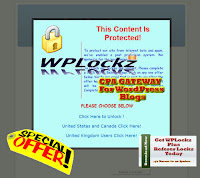 Manage Multiple Accounts
Manage Multiple AccountsFinally manage all your business profiles with one simple tool while automatically growing each network
Keyword Targeting to Satisfy Your Needs
Find & connect with users only relevent to what you have to offer. Keyword targeting, spam filters & advanced grading & scoring.
Easily Manage the Social Media Chaos
Upload photos & links and track their click-throughs. We analyze all details & display results helping improve your marketing campaigns.
3rd Party Plugins
We've designed the platform to easily accept add-ons and plugins written by other developers. Most of which will be 100% free to download.
Supports MAC, PC, & Linux
We built Hummingbird 2 on Adobe Air to make sure it could run on your platform. No user left behind!
INSTALL INSTRUCTION FOR WIN:
To use it, install Hummingbird 2 (I have included the AIR file with the archive), then just copy the files in the archive to wherever you installed hummingbird. The default place on Vista and Windows 7 should be C:/Program Files/
Hummingbird (that's where it was for me anyway).
1) Install Hummingbird 2 via hummingbird2.air.
2) Copy Hummingbird.html and the lib folder to the application directory.
For Vista and Windows 7, by default this is C:/Program Files/hummingbird
Simple as that, I have tested all features and all seem to be working, but let me know if
you find something that isn't, you should know where to find me if you are reading this :]
INSTALL INSTRUCTION FOR MAC
Copy & Drop lib folder and Hummingbird.html in the folder..
/Contents/Resources
Test it on MAC and works great
Download :
http://rapidshare.com/files/314958155/hbird2.zip
No comments:
Post a Comment